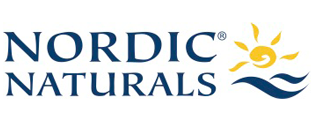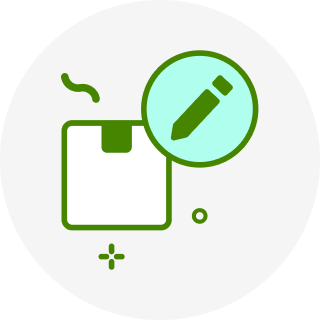Autoship & Save guarantees
10% off or the lowest discounted
price on every order
- Convenient - you set your delivery schedule
- No fees, no commitments - skip, change or cancel anytime
- Unlock 20% off your first subscription on each product